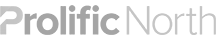In the latest of my ‘Five Things’ series (it’s twice as quick as doing Ten Things) I’m looking at really simple ways of getting more value out of your Google Analytics data.
1. Exclude ‘insiders’
If your own company, agency or suppliers are heavy users of your website they will be represented in the analytics reports. There’s nothing necessarily wrong with this, and you may want to see how the site is being used as a whole, but it will skew the reports showing a false sense of ‘return visits’, ‘time on site’ and ‘direct traffic’ visits etc etc.
Personally, I think it’s best to remove internal usage so that Analytics shows a truer picture based on marketing activity - basically, how are your potential customers using the site.
To do this you need to exclude your IP address using the ‘Filter Manager’ from the Analytics Setting page.
If you don’t know what your IP address is then ask your IT department or, if you don’t have one, use something like the randomly named ipchicken.com
2. Click tracking overlay
This is a major annoyance of mine and I don’t know why Google continue to call it ‘Click Patterns’ - it’s really not. Google Analytics works by tracking a code that is present in each of your website’s pages - it merely records a visit to a page and then maps that data onto *any* link to it. For example, the overlay for our website homepage shows that 23% of clicks are for ‘contact’ right up in the main menu. It also shows 23% of clicks for the small contact link at the footer of the page. That’s an amazing coincidence or it’s just not true.
Why does this matter?
It’s great to have data to show how users interact with your website and knowing where the ‘hotspots’ of usage are can form the basis of design decisions, such as adding or removing menu items, navigation position or ‘calls to action’.
To get some more meaningful data for click patterns you’ll need to use Event Tracking, adding javascript code to every single link you wish to track.
3. Use the Google URL builder to track campaigns
By using the Google URL builder you can tag any sources of traffic to your site and then compare the different level of visits and conversions resulting from each source.
An good example of this might be using it on an email to test two different offers:
<a href="http://www.example.com/?utm_source=<strong>Summer_Newsletter</strong>&utm_medium=<strong>Email</strong>&utm_campaign=<strong>Half_Price_Sale</strong>">www.example.com/?utm_source=<strong>Summer_Newsletter</strong>&utm_medium=<strong>Email</strong>&utm_campaign=<strong>Half_Price_Sale</strong>[/geshifilter-code]
<a href="http://www.example.com/?utm_source=<strong>Summer_Newsletter</strong>&utm_medium=<strong>Email</strong>&utm_campaign=<strong>Interest</strong>_<strong>Free</strong>">www.example.com/?utm_source=<strong>Summer_Newsletter</strong>&utm_medium=<strong>Email</strong>&utm_campaign=<strong>Interest</strong>_<strong>Free</strong>[/geshifilter-code]
It’s an easy way of creating segmented reports and it takes minutes to set up.
4. Use annotations to mark activity and events on the timeline
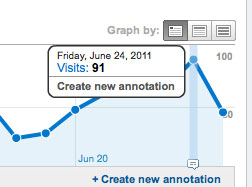 Use the annotation tool to mark known activity as it happens. 'New website launch’, an offline advertising campaign start and finish date, or the date of a press release can all produce spikes of activity and it’s easier to make a note at the time so everybody is kept in the loop. Offline activity is more difficult to track as a source of traffic so having an annotation will help when interpreting the effects on the Analytics stats.
Use the annotation tool to mark known activity as it happens. 'New website launch’, an offline advertising campaign start and finish date, or the date of a press release can all produce spikes of activity and it’s easier to make a note at the time so everybody is kept in the loop. Offline activity is more difficult to track as a source of traffic so having an annotation will help when interpreting the effects on the Analytics stats.
5. Segmentation
Analytics has, by default, some really useful ‘advanced segmentation’ built in. ‘Returning Visitors’, ‘Non-paid Search Traffic’, ‘New Visitors’ are just a few. You can also create ‘Custom Segments’ combining any number of metrics to get really useful insights into how your site is used by different types of visitor.
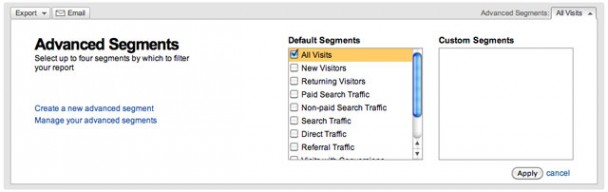
5.1 Browser usage
Related to segmentation (so not really a sixth point) – check how many Internet Explorer 6 users you have. It may be that spending those painful hours fixing that really random and hard to fix bug just isn’t worth it for the handful of visits you had last month!