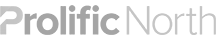Creating a You Tube channel to promote your company’s work is no longer a nice to have but should be an essential part of your marketing strategy. However, it is worth preparing yourself before you upload your content to ensure that you don’t come face-to-face with copyright infringements.
Creating a You Tube channel to promote your company’s work is no longer a nice to have but should be an essential part of your marketing strategy. However, it is worth preparing yourself before you upload your content to ensure that you don’t come face-to-face with copyright infringements.
For those just embarking on adding corporate videos to a YouTube channel, you maybe unsure of what exactly copyright means for you and your videos. This video produced by YouTube offers a basic understanding of Copyright rules and could prove fruitful.
In recent months, we have been helping clients to establish themselves on YouTube as well as updating our own channel. We have, as have our clients, faced a number of questions and queries; and we thought a blog to share a few nuggets of wisdom for people uploading videos to YouTube, would be useful.
However, I will state that it is important to remember that the information provided is just a quick guide; we suggest seeking legal advice if you need to know how the law applies to your specific situation.
Considerations
- The terms and conditions set out by YouTube determine how YouTube and users use your content.
- When using third party material like music and images in videos you upload to YouTube, you will need to provide evidence that you have the correct permissions
- Monetising your account means that Google adverts appears on your channel. This can be lucrative but potentially damaging if you do not have the correct permissions.
- If your video has background music which hasn’t being cleared, AudioSwap Library offers an alternative royalty free solution.
Uploading your videos
Before uploading content to YouTube, you must first agree to the terms and conditions. Make yourself familiar with these terms as they determine you, the video owners’ responsibilities when adding material. They also set out the ways in which YouTube and the platform’s users can use your material.
Key points to note when uploading material to YouTube
- The video owner retains his/her ownership rights; however, in uploading your material you give YouTube a licence to use your material
- You also give YouTube users permission to use your material within the parameters of permitted by YouTube.
If your video doesn’t contain any third party material such as images, music or even extract of written material created then you shouldn’t have to worry about gaining clearance.
If your video does contain material created by others then you will need to ensure you take the appropriate action to gain permissions and clearance.
It is important to note that responsibility to make sure that the content uploaded has been cleared for use lies with the person uploading the material.
If you find that your video has raised a warning flag you can find out how to claim the rights to your video through YouTube’s Help Centre.
YouTube runs a ‘three strikes and you’re out’ policy and those who repeatedly ignore copyright rules risk having their account closed down.
If your videos contain third party material protected by copyright, then you must gain permission to use it.
If you’re creating videos on behalf of a client, one recommendation would be to ensure that from the outset you are given permission to use the content on your own challenge and retain licence details for any copyrighted material used. All of this makes updating your own YouTube Channel easy.
What if my content is being used without my permission?
If you discover that your material is being used on YouTube without your permission, don’t fret, as YouTube has a clear process in place to help you with your infringement claim.
Finally, we’re all about knowledge sharing here at Access, so if you’ve anymore useful tips that you would like to add, please feel free to comment.